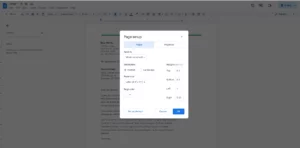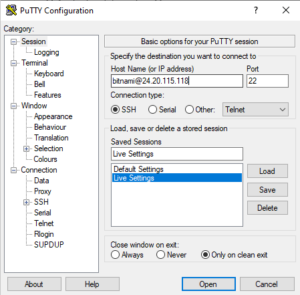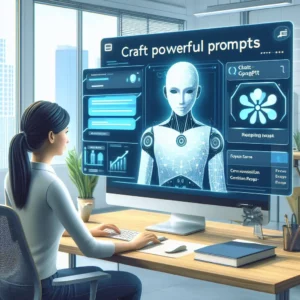How to Get Help in Windows
Whether you’re a seasoned Windows veteran or a new user navigating the digital landscape, encountering issues is inevitable. Fear not, for Windows offers several built-in and external resources to help you troubleshoot problems and get back on track. This guide equips you with the knowledge to conquer any Windows woes! Internal Assistance: Unleashing Windows’ Built-in … Read more