Whether you’re a seasoned Windows veteran or a new user navigating the digital landscape, encountering issues is inevitable. Fear not, for Windows offers several built-in and external resources to help you troubleshoot problems and get back on track. This guide equips you with the knowledge to conquer any Windows woes!
Internal Assistance: Unleashing Windows’ Built-in Resources
1. Search Bar: Your first line of defense! Utilize the search bar on your taskbar to find solutions directly within Windows. Type in your issue or error message, and relevant help articles or troubleshooting guides might appear.

2. Get Help App: Deeper assistance awaits within the “Get Help” app. Access it by clicking the Start menu, then typing “Get Help” and selecting the app. This app provides a comprehensive search function, allowing you to explore various topics or browse categories related to your issue.
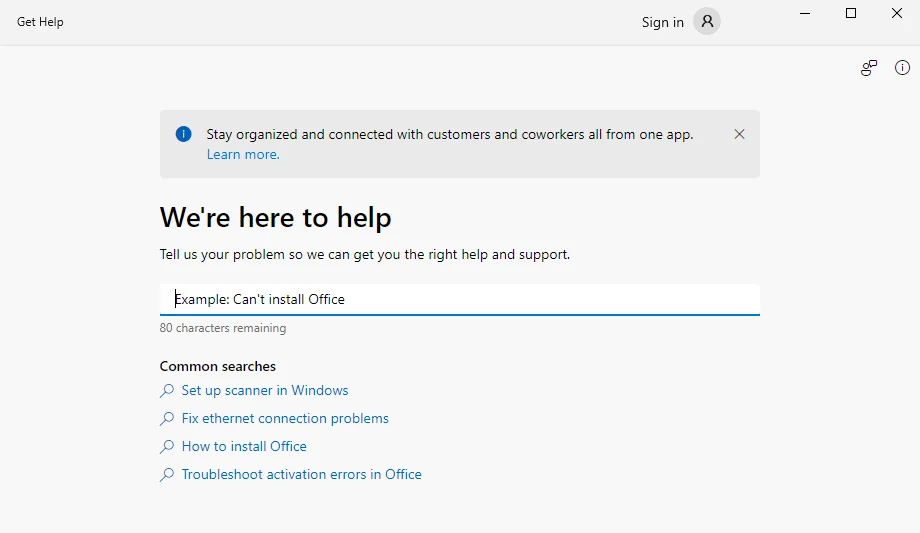
3. Settings Troubleshooters: Windows offers built-in troubleshooters for various functionalities like internet connectivity, audio playback, or hardware issues. To access them, head over to Settings > Update & Security > Troubleshoot. Select the relevant troubleshooter, run it, and follow the on-screen instructions.
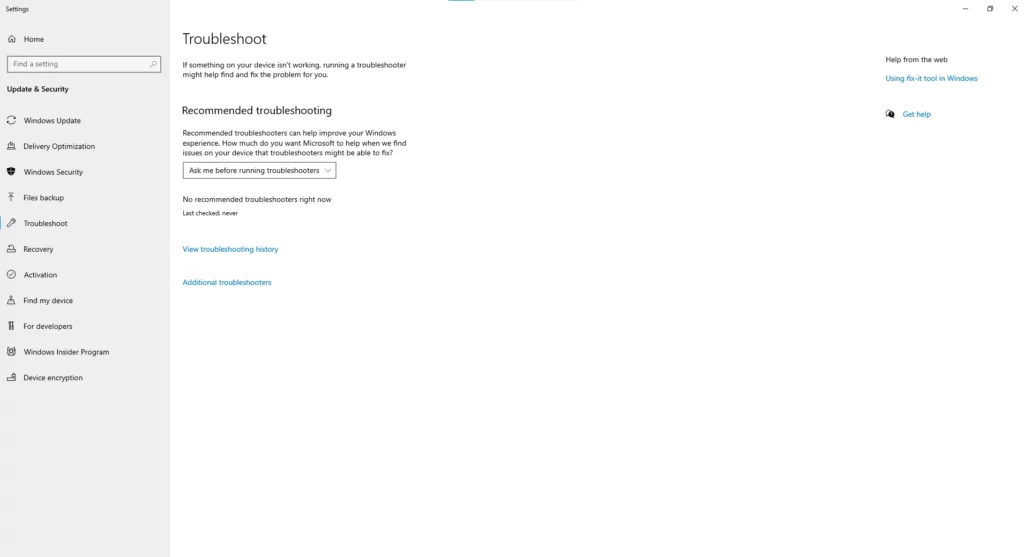
4. System Restore: If your system encounters problems after a recent update or software installation, consider a system restore. This feature reverts your system to a previous point in time when everything functioned smoothly. Search for “Create a restore point” in the search bar and follow the instructions.
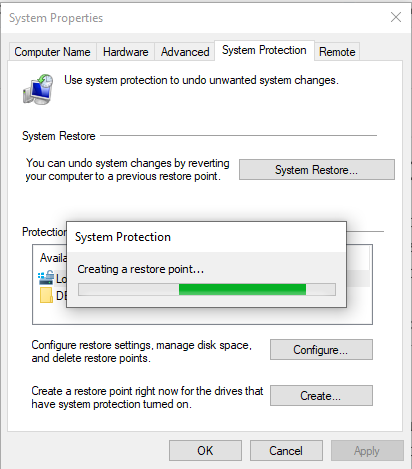
External Resources: Expanding Your Help Options
1. Microsoft Support Website: The official Microsoft Support website is a treasure trove of information. Visit https://support.microsoft.com/en-us to explore a vast collection of articles, tutorials, and troubleshooting guides. You can also search for specific error codes or browse by category.
2. Online Forums and Communities: The power of the internet! Numerous online forums and communities are dedicated to Windows users. Here, you can connect with fellow users, ask questions about specific issues, and find solutions shared by others who may have encountered similar problems.
3. Professional Help: For complex issues beyond your comfort zone, consider seeking professional help from a computer technician or IT specialist. They possess the expertise to diagnose and resolve intricate problems, ensuring your system gets back up and running smoothly.
Bonus Tip: Keep your Windows system updated! Microsoft regularly releases updates that address security vulnerabilities and often include bug fixes that might resolve issues you’re facing.
By understanding these resources and utilizing them effectively, you’ll be well-equipped to tackle any Windows hurdles that come your way. Remember, help is always just a click or search away!



