Ever wondered what happens on your website after a visitor clicks that shiny “Buy Now” button (or, more importantly, why they don’t)? Microsoft Clarity offers a superpower for webmasters and business owners: the ability to see your website through the eyes of your users. Buckle up, because we’re diving into the fascinating world of user behavior analytics with this free tool!
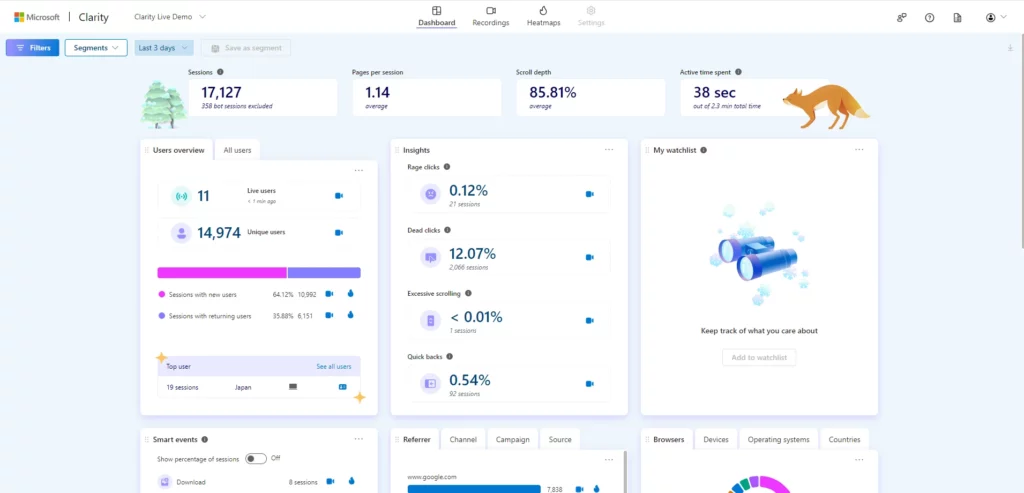
From Frustrated Clicks to Frictionless Flows
Imagine watching a recording of a user navigating your website. You see their mouse movements, clicks, and even rage clicks (those furious clicks that scream “this isn’t working!”). Clarity captures these user sessions, transforming them into heatmaps that reveal where users focus their attention and how they interact with your site. Are they drawn to the call to action button? Do they get lost in a maze of menus? Clarity unveils these user journeys, giving you invaluable insights to:
- Identify Usability Issues: Is that form too complicated? Does your navigation leave users bewildered? Clarity highlights areas of frustration, allowing you to streamline your website for a smoother user experience.
- Boost Conversions: See where users drop off in the conversion funnel. Clarity helps you pinpoint roadblocks that prevent them from completing a purchase or signing up for your service.
- Optimize Content Placement: Are users missing that crucial piece of information? Clarity’s heatmaps show where user attention lies, helping you optimize content placement for maximum impact.
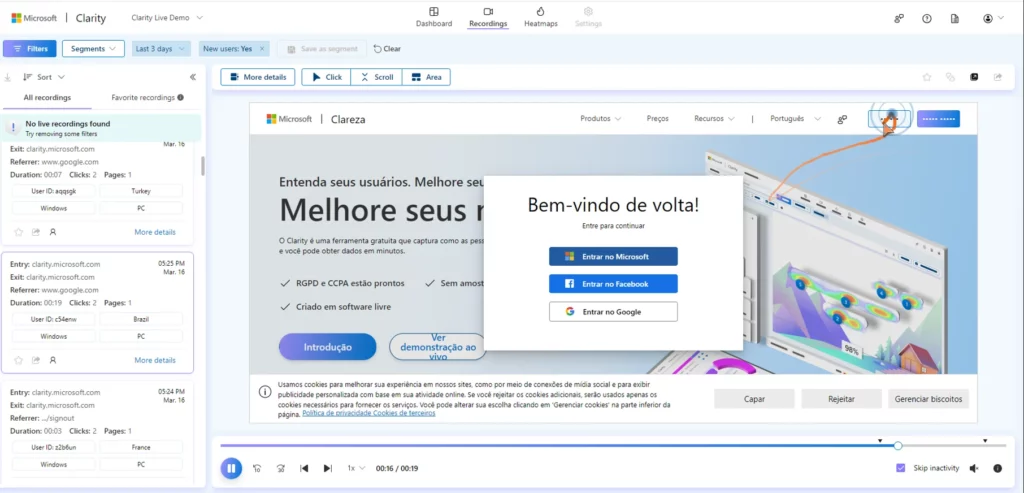
Beyond Clicks: The Power of AI Insights
Clarity isn’t just a passive observer. It leverages the power of artificial intelligence to surface actionable insights from the data it collects. Imagine getting automatic alerts for potential issues like JavaScript errors, dead clicks (clicks that lead nowhere), or rage click hotspots. These AI-powered features help you prioritize fixes and ensure a frustration-free user experience.

Unmasking the Anonymous: Privacy by Design
Here’s the beauty of Clarity: it respects user privacy. The tool anonymizes user data, ensuring you gain valuable insights without compromising user information. This lets you focus on improving the overall user experience with confidence.
Getting Started with Clarity: Easy as 1, 2, 3
Microsoft Clarity is a breeze to set up. Simply add a snippet of code to your website, and you’re ready to start collecting user behavior data. The intuitive dashboard lets you explore heatmaps, session recordings, and AI-powered insights, all within a user-friendly interface.
Transparency is Key: Informing Your Users
It’s important to be transparent with your users about your use of Clarity. Microsoft understands this and provides a ready-made privacy declaration block that you can easily place on your website’s sidebar or footer. This informs visitors that their anonymized user behavior data is being collected for website improvement purposes.
From Frustration to Frictionless: The Clarity Advantage
Microsoft Clarity empowers you to understand your users on a deeper level. By witnessing their website journey firsthand, you can identify pain points, optimize for conversions, and create a website that truly resonates with your audience. Isn’t it time to see what your users see? With Clarity, you can transform website visitors into loyal customers, one insightful click at a time.
Bonus Tip: Be sure to customize the pre-written Clarity disclosure to fit the specific way your website utilizes the tool. This extra step builds trust and demonstrates your commitment to user privacy.



