Whether you’re a seasoned designer or a casual social media enthusiast, manipulating images is often essential. But shelling out for expensive software isn’t the only option. These amazing online utilities offer a treasure trove of features, all wrapped up in a convenient, web-based format. Let’s delve into the world of free online image editing!
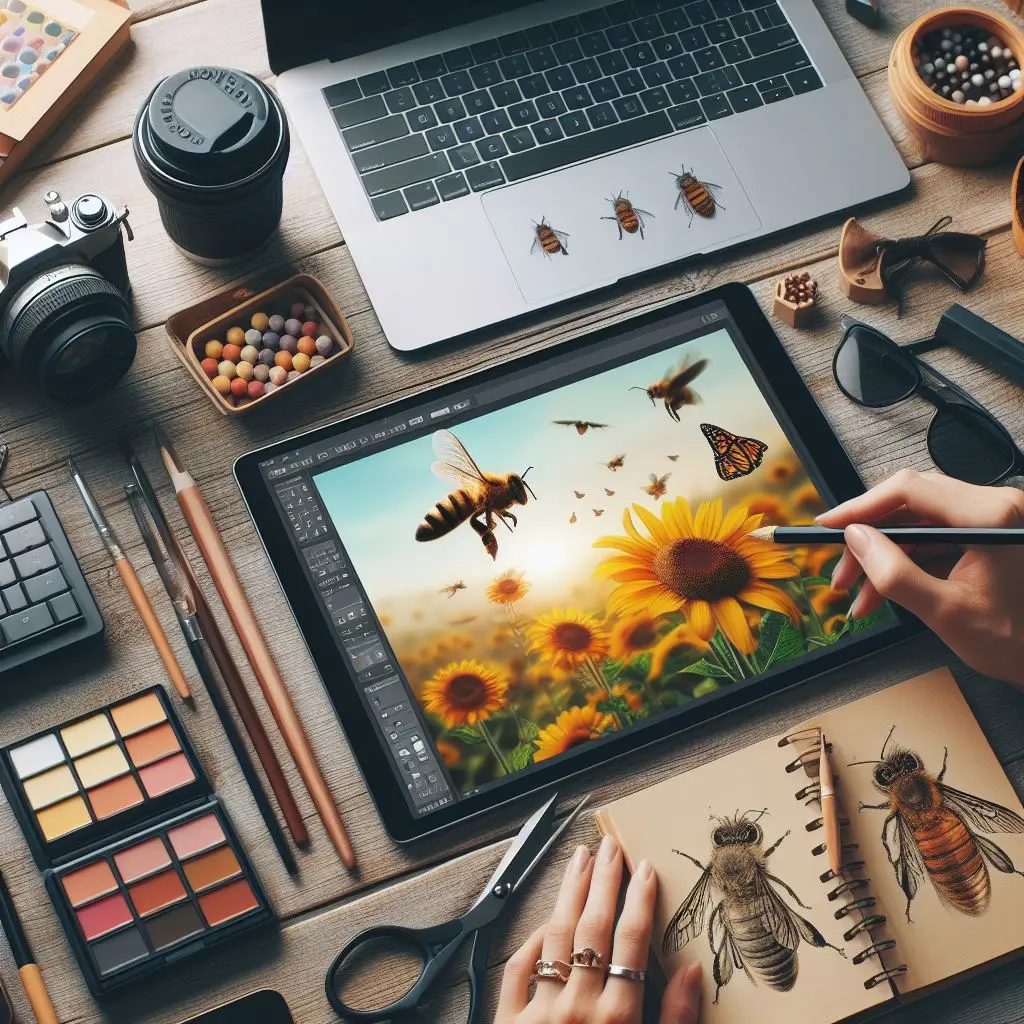
iLoveIMG: Your One-Stop Shop for Image Edits (https://www.iloveimg.com/)
Need to resize, crop, compress, or convert your images? Look no further than iLoveIMG. This user-friendly webapp boasts lightning-fast processing and a diverse toolkit. Batch edit photos, optimize them for web use, add watermarks, or even blur faces for privacy – all in a few clicks.
img2go: Unleash Your Creativity with Editing and Conversion (https://www.img2go.com/)
img2go goes beyond basic edits, offering tools to enhance your images. Resize, crop, rotate, flip, and adjust brightness, contrast, and saturation. Go further with effects, filters, text overlays, and even custom frames. Need a format change? img2go handles a wide range of conversions, making it a versatile image editing playground.
TinyWow: Small Size, Big Features (https://tinywow.com/tools/image)
Despite its name, TinyWow packs a punch when it comes to image manipulation. Remove backgrounds instantly with AI magic, convert PDFs to JPGs, upscale low-resolution images, and extract text directly from images. TinyWow even boasts an AI image generator, letting you bring your imagination to life in seconds.
Fotor: Edit Like a Pro with Free Powerful Tools (https://www.fotor.com/)
Want pro-level editing without the pro-level price tag? Fotor comes to the rescue. Crop, resize, and enhance your images with precision tools. Apply stylish effects, retouch blemishes, add text and overlays, and create stunning collages. Fotor caters to both beginners and experienced editors, making it a valuable addition to your image editing arsenal.
JPEG.io: Simplify Image Compression (https://www.jpeg.io/)
For quick and efficient image size reduction, JPEG.io is your go-to solution. Drag and drop your images, and watch them instantly shrink without compromising quality. This free tool supports various file formats and lets you convert them all to space-saving JPEGs. Perfect for optimizing images for web use or sharing easily.
Remove.bg: Background Removal Made Easy (https://www.remove.bg/)
Say goodbye to tedious background removal processes with Remove.bg. Upload your image, and its AI technology seamlessly removes the background, leaving you with a clean, transparent PNG cutout. Add a new background, isolate the subject, or export the cutout for further editing. This tool is a lifesaver for creating product mockups, editing portraits, and more.
These are just a few of the fantastic online image tools available. With their convenient web interfaces, free tiers, and diverse features, you can achieve professional-looking results without breaking the bank. So, experiment, explore, and unleash your inner creative genius with the power of online image editing!

